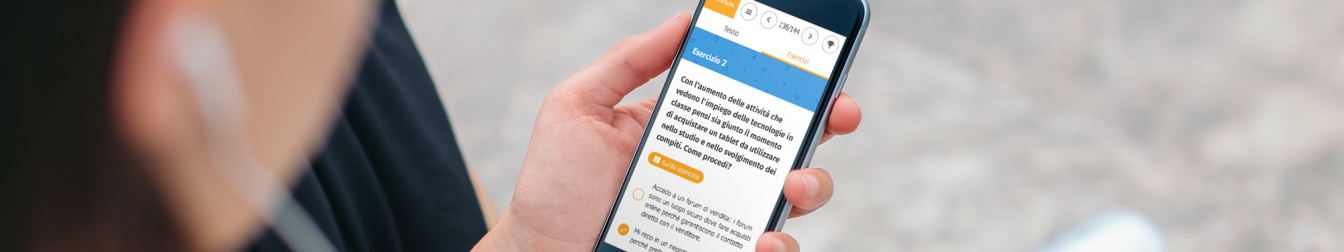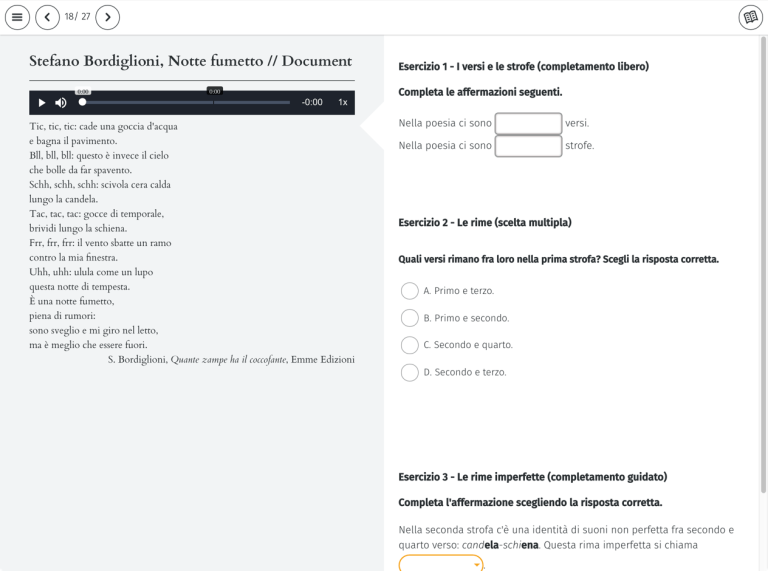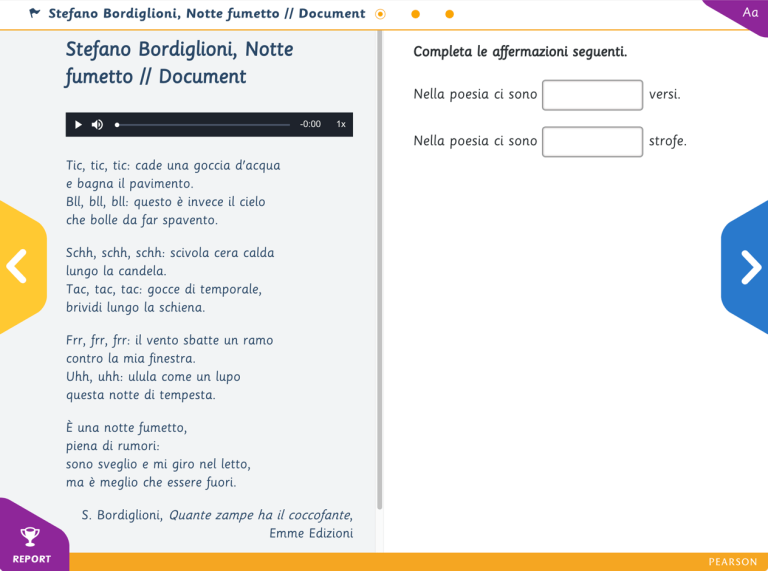Exercise player
A web app on which to carry out exercises for primary and middle school.
Together with publisher Pearson, we designed and developed a container of digital exercises for primary and middle school. We provided the editorial staff with a template that would enable them to create a varied range of activities composed of excerpts, parsing, paraphrasing and various types of exercise.
The player is a responsive web app with which to carry out interactive activities and exercises on all types of device.

The main aim of the project was to make it easier to complete the exercises on small screens and mobile devices — lately key tools in many schools. The layout of the interface makes the best use of the dimensions of the device: on a larger screen, the texts and exercises are set one beside the other, while on smaller screens each exercise adapts to the available space.
In order to engage pupils more actively, a guide to the exercises and a points system have been introduced, offering an overview of the results of the exercises and helping to keep tracks of their performance: which exercises am I best at? Where do I need to brush up some more?
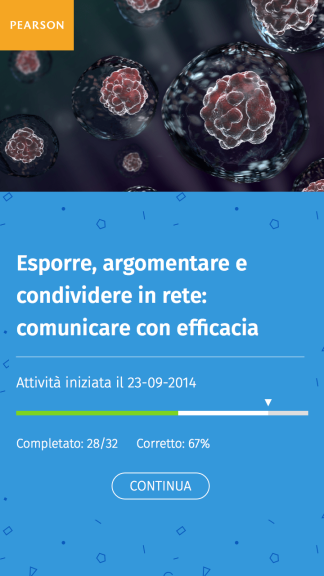

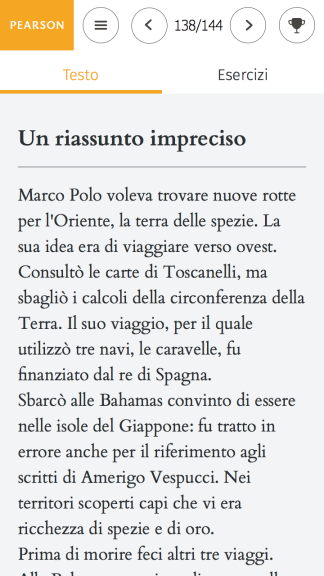
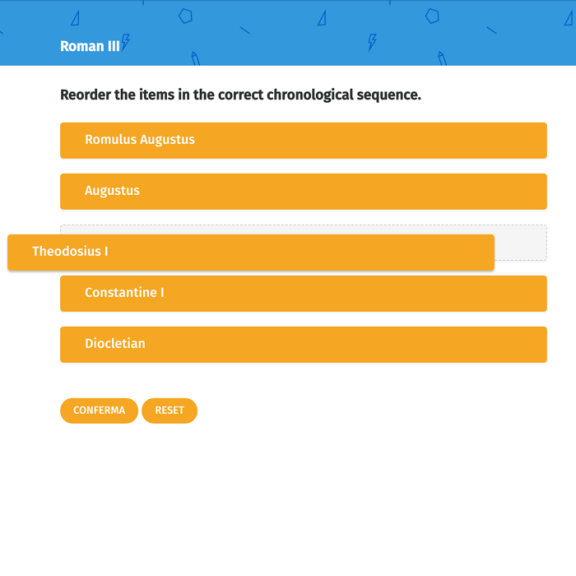

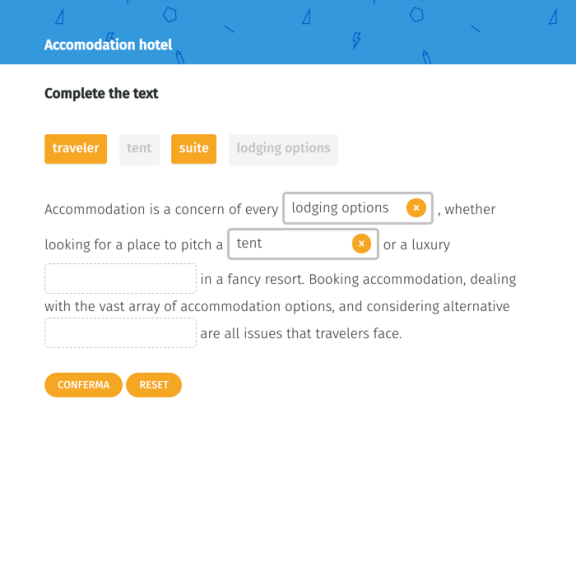
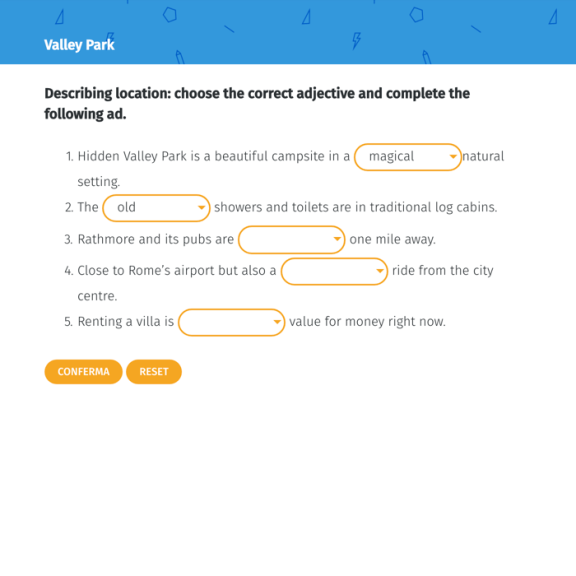
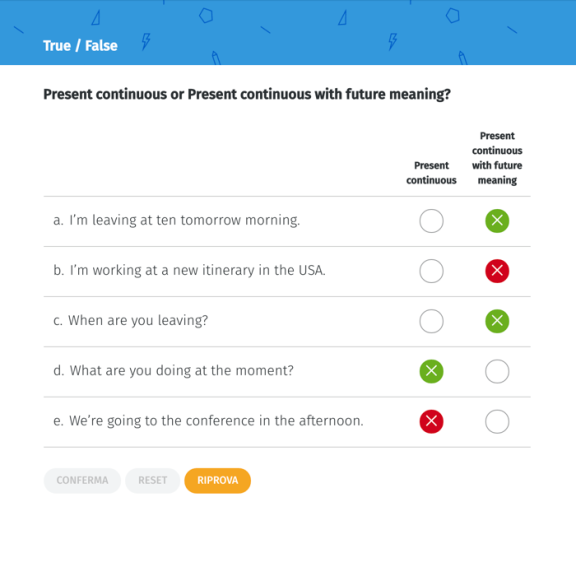
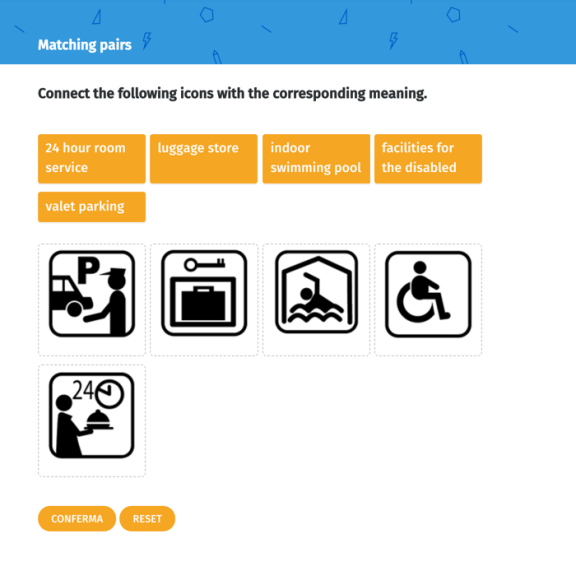
The web app was conceived with a strongly component-based structure that made it easier to customise the visual aspect of the player.
Two basic macro environments were created: a more sophisticated version with a wealth of information for middle schools, and a simplified version for primary school children. Each version has customised graphics, to offer pupils the most suitable interface for their age group.